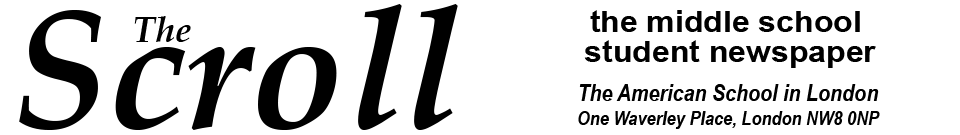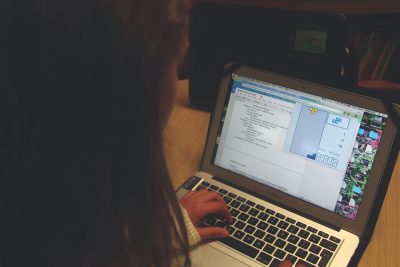
Throughout middle school, all students are given a laptop by the school. Laptops are for educational purposes, and are available to students for websites like Google Docs, Evernote, and Zimbra. However, some students take advantage of their laptop privileges and use them to play games.
Some students, such as sixth-grader Sara Fakhry, see this as a problem. She said that playing games in class “is not right because it’s breaking the Core Values… 90 percent of the time people don’t get caught. People bring their phones for music and play games while the teacher is talking, so the teachers never really know.”
One of the ways that the school tries to discourage students from getting distracted by their laptops is to hand out laptop strikes. If a laptop is placed somewhere it is not supposed to go, or if a student is getting off task, they will receive a strike. If a fifth or sixth grade student receives three laptop strikes he/she will talk with Mr. Bridgewater, the middle school technology coordinator, and have an e-mail sent home to their parents. If a seventh or eighth grade student received three strikes, they will have to speak with Ms. Katie Shefren, the middle school assistant principal, and a Behavior Report will be sent home. If any student then receives three more laptop strikes they talk with Ms. Shefren who will call their parents.
“I think the biggest problem are those [Chrome] extensions,” said seventh grade social studies teacher Mrs. Tracy Steege, “because the students know how to swipe those right off. And then I would never know.”
Extensions are located in the top right hand corner of Chrome and are mini applications built into the web browser. They can include games as well as productivity helpers. Mrs. Steege explained that adults can only do so much to help students avoid distractions. “All I can do is help kids self regulate. They’ve got to understand that if their playing games in class they’re not going to learn, and in the end it’s gonna hurt them.”
Some teachers help students avoid distractions by taking away the temptation. “When I’m talking and telling stories about history, I have students lower their lids so that they are not distracted by the laptop and they’re not tempted to play games,” said Mrs. Steege. “And then we’ll raise the lids to take notes.”
Mr. Bridgewater explained that teachers can monitor students’ screens even when they’re not in the same room. “Some of the teachers have a program on their computer called Remote Desktop which allows us to see the screens of students computers when they’re in school.”
Mr. Bridgewater also said that “it’s in the Responsible Use Policy that students may not play games or watch YouTube videos, or do anything that is not academic between 8 am and 3 pm.”
For some games, students can learn skills like creativity and teamwork. However, for games like Red Ball, Cocktail Maker, Tetris, and many more, you don’t learn those skills. “One of the things we want students to learn is how to manage distractions on their own,” said Mr. Bridgewater. “What it comes down to is the policy against games is not because we don’t want students to have fun. It’s because brain research tells us that if you are looking at things like games or YouTube videos while you are doing your work, you’re being distracted… and you’re not going to be learning to your full potential.”